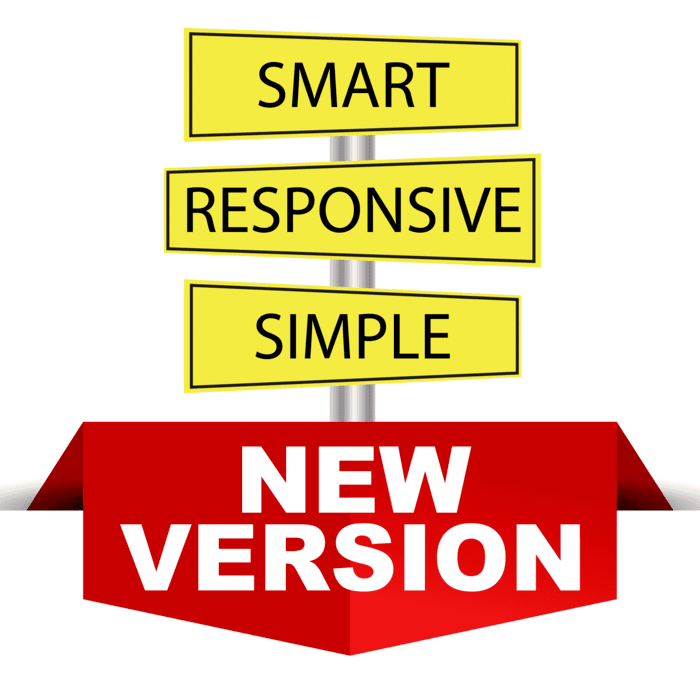
It came as a surprise to us, but 85% of our customers are using Price A Job on Mobile devices. By taking this figure into consideration, we have completely redesigned Price A Job’s mobile layout. Try it now and see how truly responsive it is.
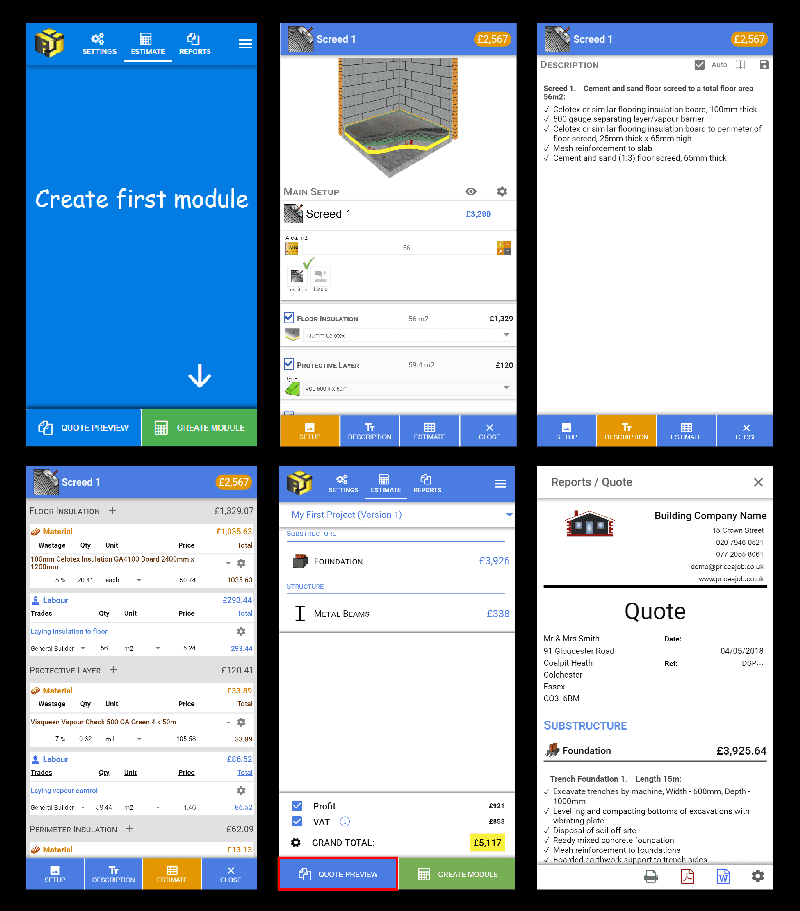
All Hidden Features Become Visible
We have created a split window system, so you can easily adjust any resources on the main page. You can also adjust the workplace to suit your requirements. Our clever software will always remember and save your last settings and your layout, too!!
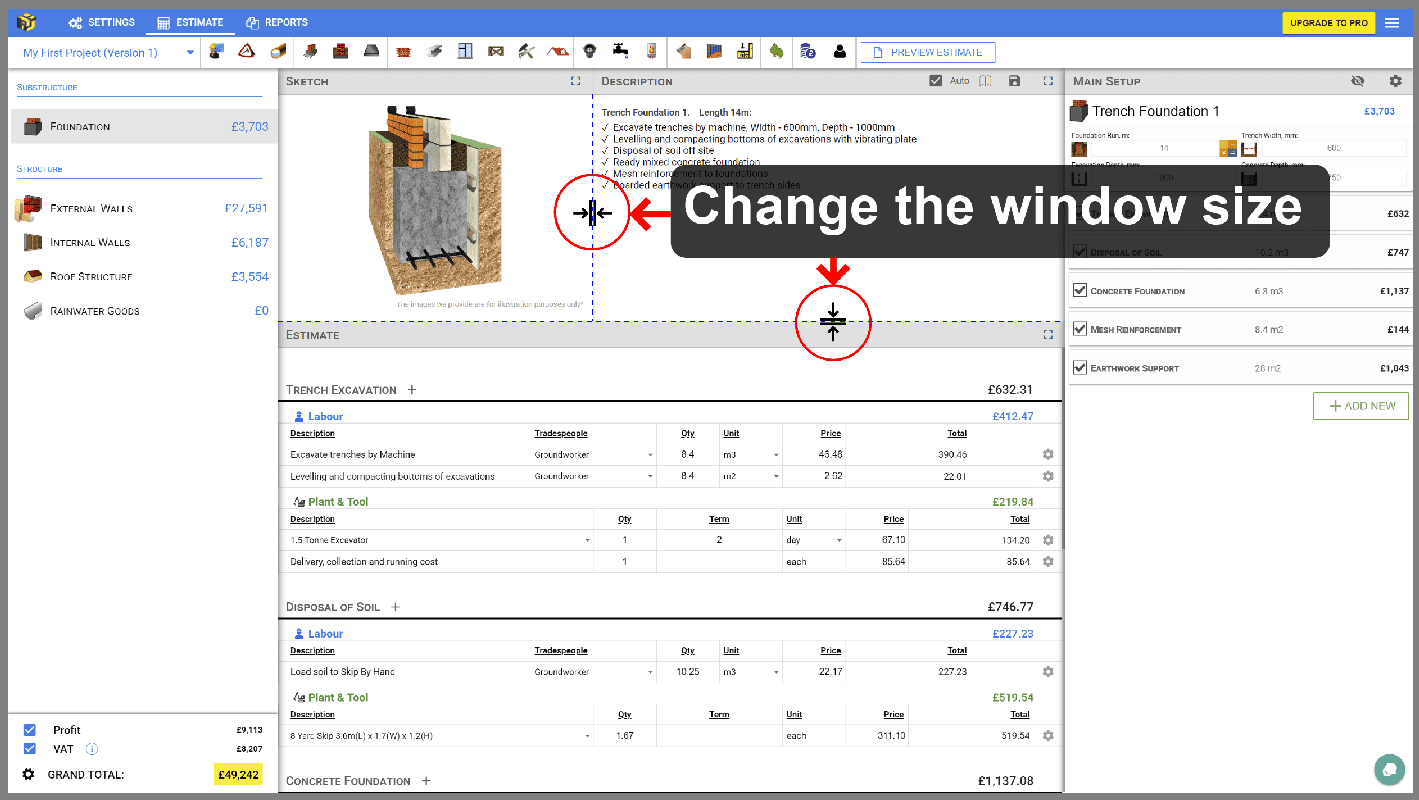
Maximize Any Window Size
Prefer working on the previous version? With our new-look software, you can now maximize any window size – sketch, description or estimate - and stay within the previous layout.
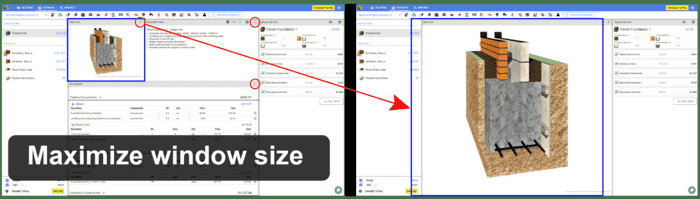
Add New Resources
With V.1 you could add resources separately within each stage. Now you can add new resources from one single window. This will be so much easier: remember, you can still add your choices from the library – or create new ones.
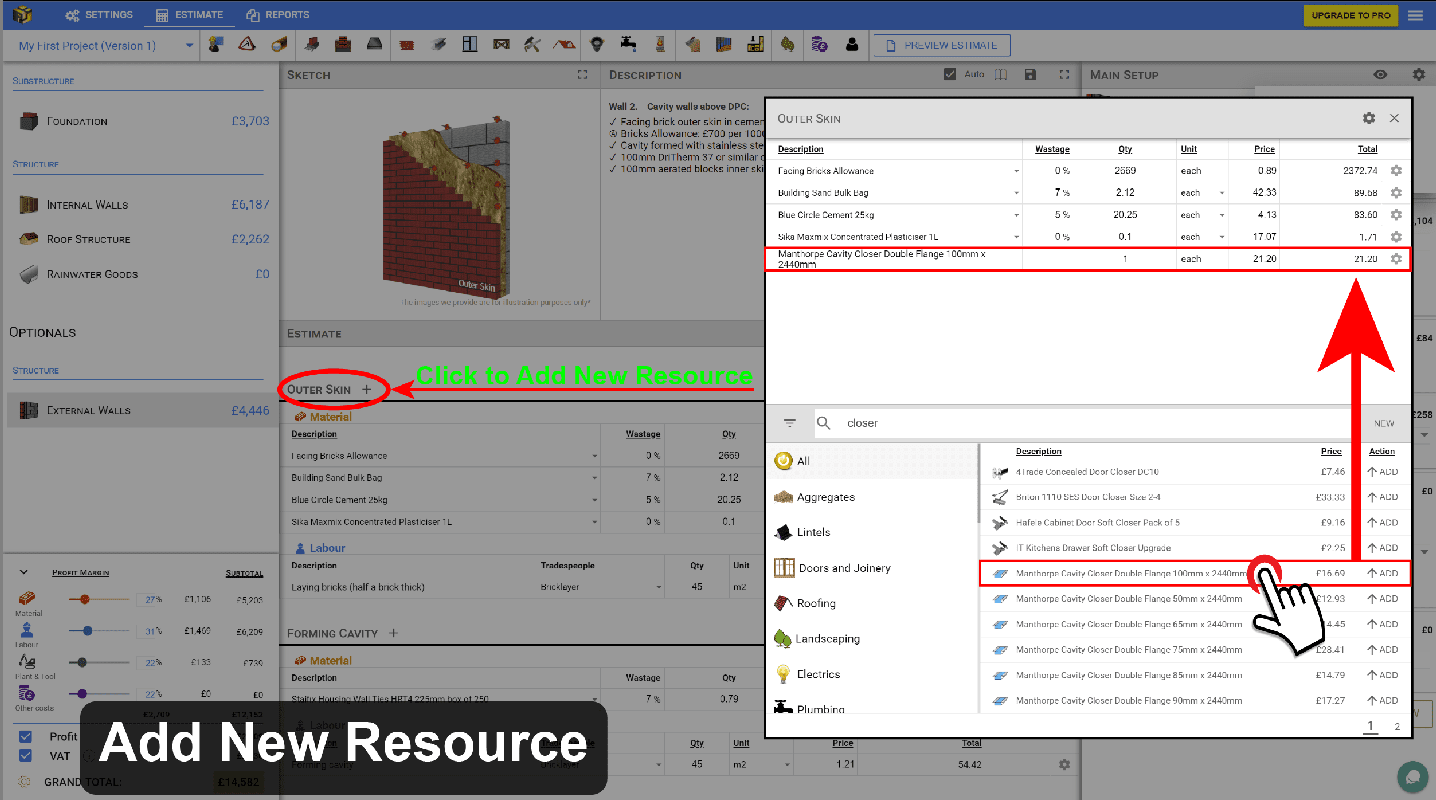
New Preview Button
There is now no need to go from one page to another, as everything can be done on the one page: Estimate, Preview, Quote, and Export.
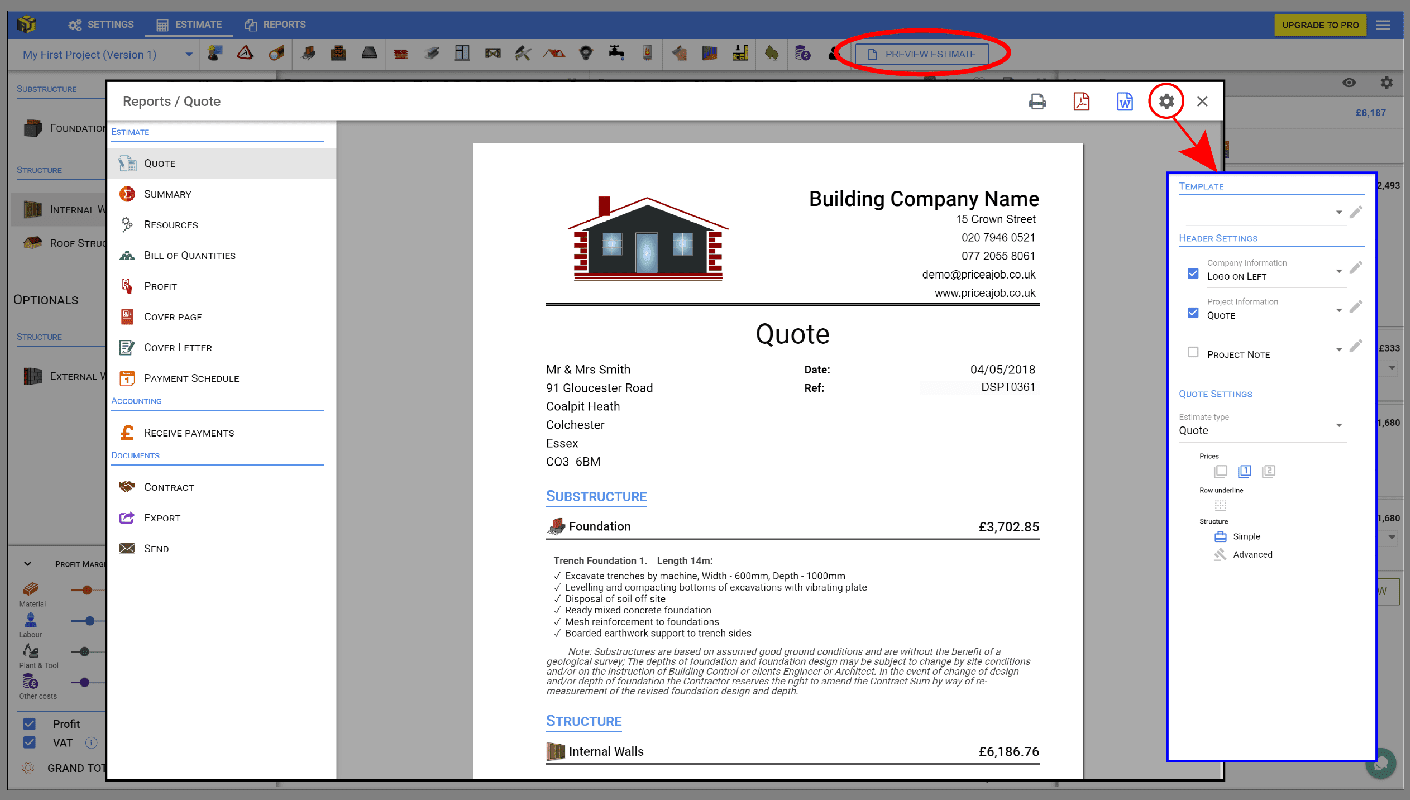
New Module Summary
Click on “Price” on the Left panel to open Module Summary. Now you can see the summary in one simple window, where you can:
View or amend description.
View all Resources.
Set Module as an “Optional” (not included in the quote, but shows as an option).
Mark Module as Provisional Sum.
Change Title: e.g. “External Walls”.
Delete Module.
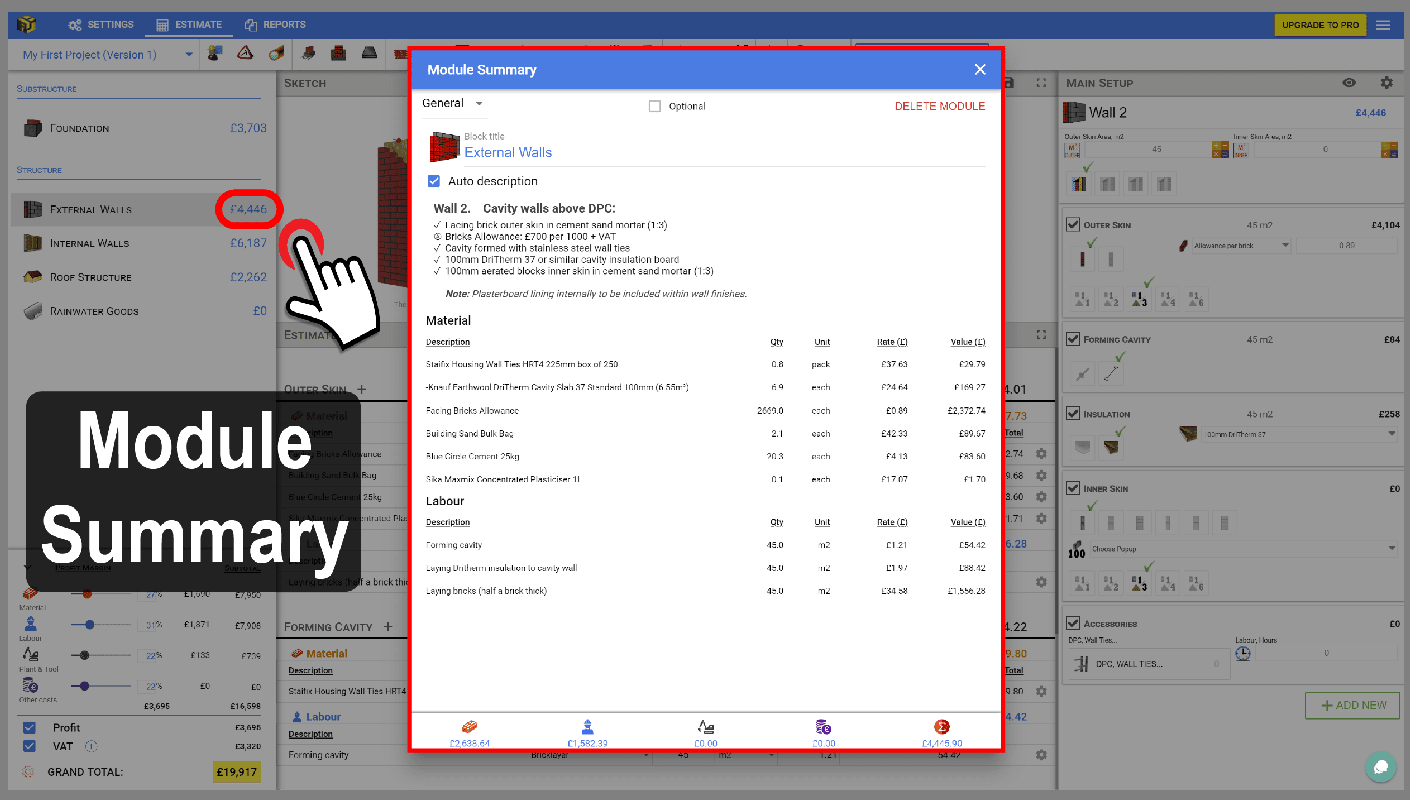
Your Own Description.
Want to really personalize the description? Then you can do, it’s really easy with our updated software. Once you have written your own description, then you can save it to your personal library.
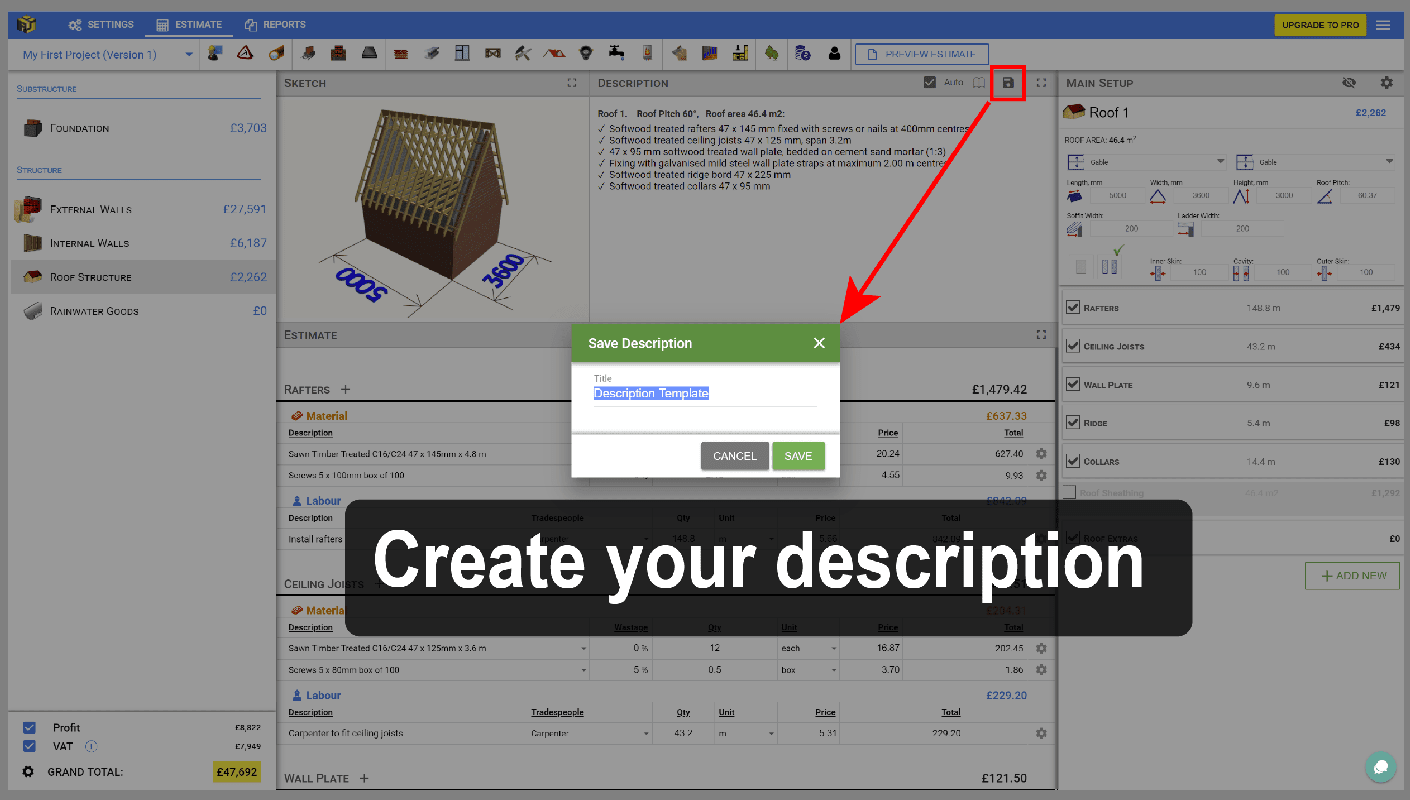
Then use any of your templates in your new projects
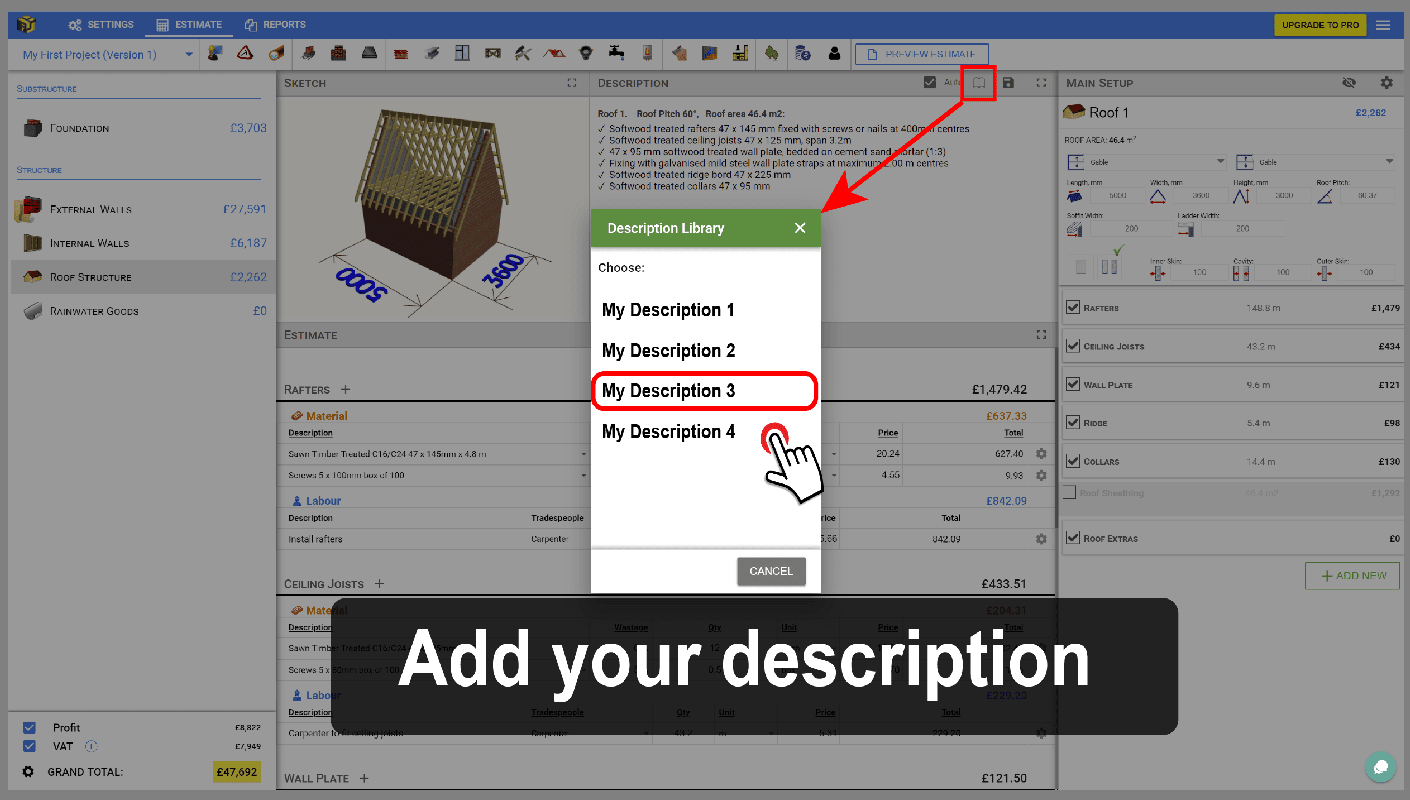
Profit Margin on Calculation Tab
With our last Version, on the estimate option one price appeared (ex. VAT and profit) and on the report, another price was shown (including VAT and profit). You can now adjust the profit margin on the Calculation Tab – and see your calculated figures, including VAT and Profit - without going to the Reports Tab.
What you can do:
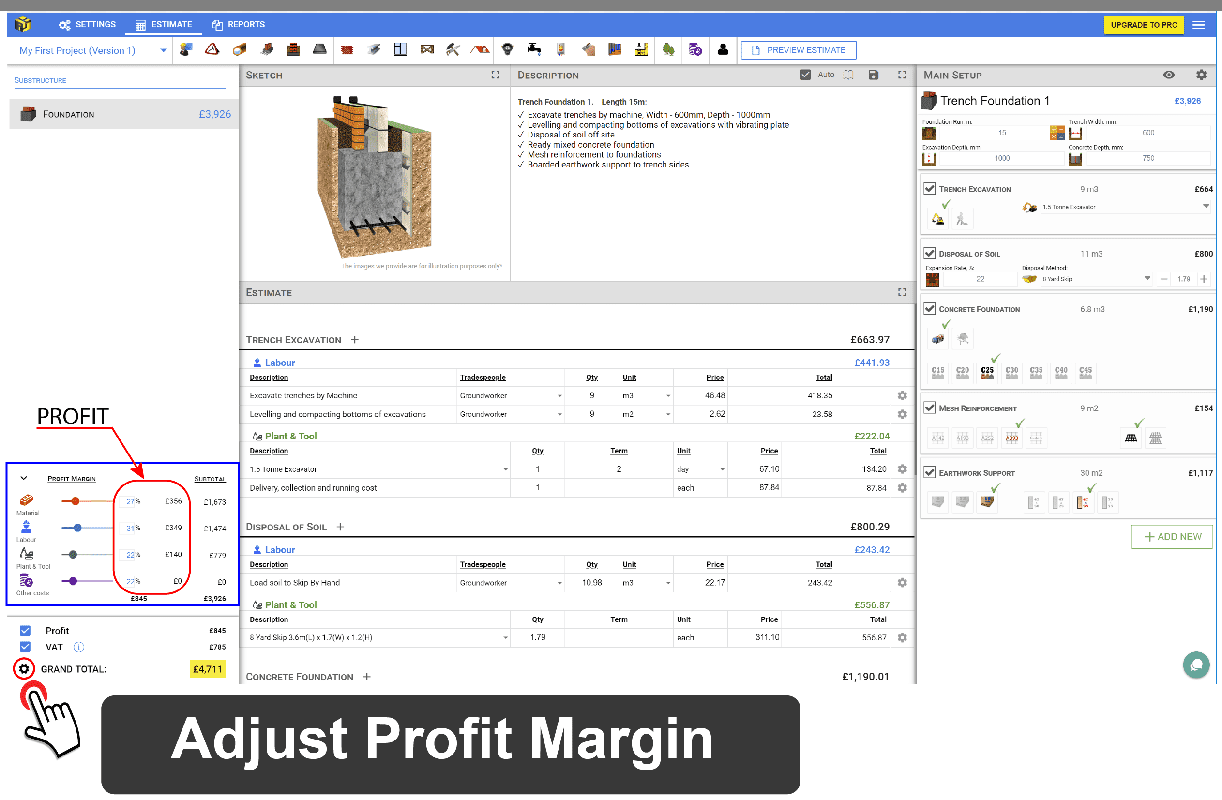
Module Settings
Simply click on Module Settings, where you will find former features like:
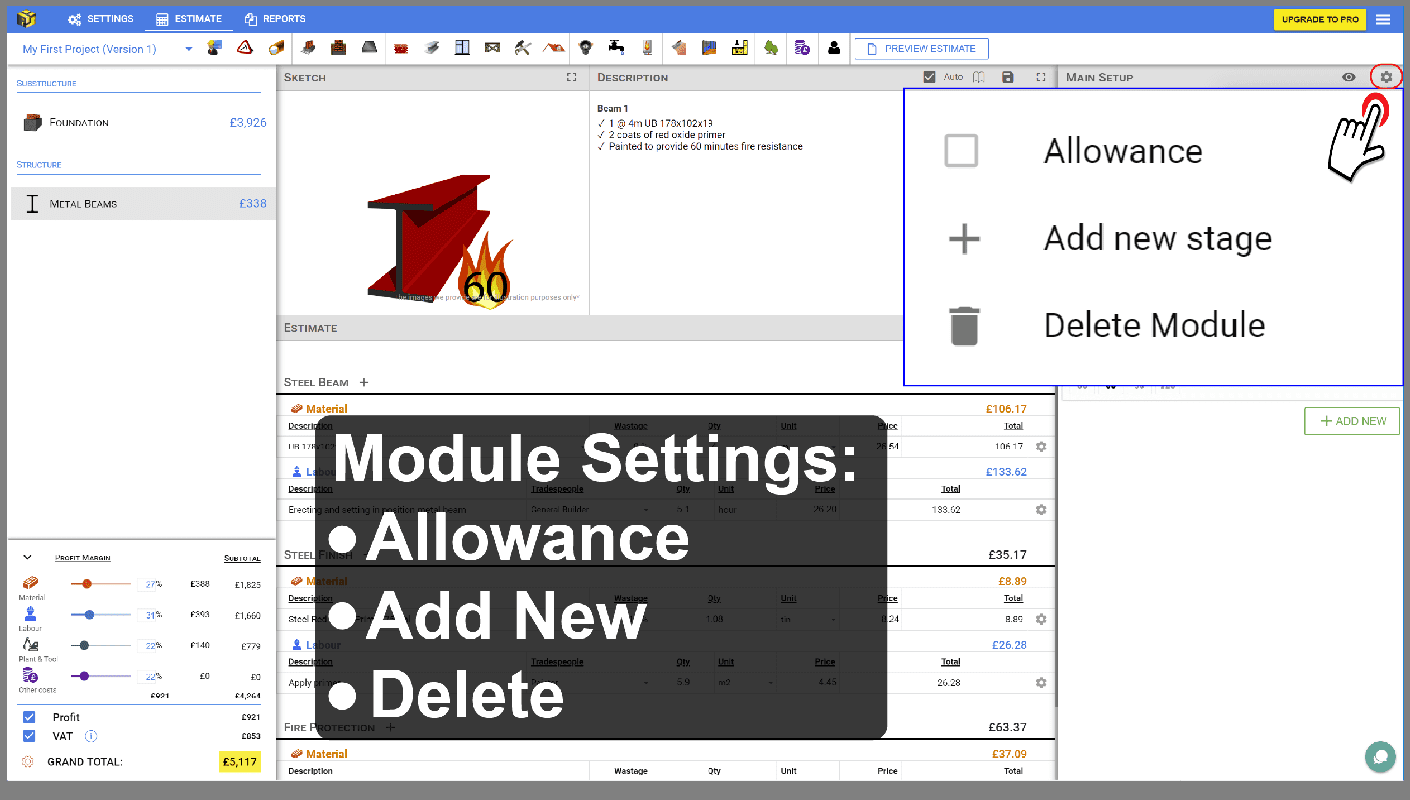
More coming soon...
We constantly upgrade and redesign our website structure to enable us to add new features, such as:
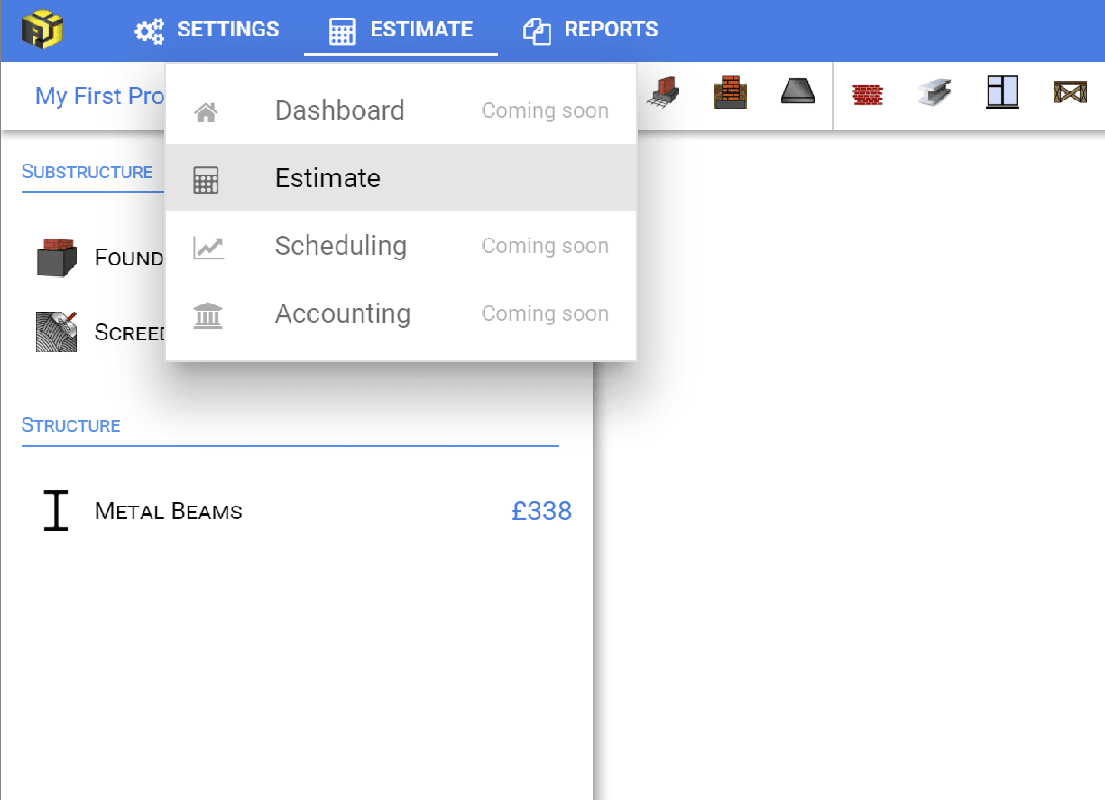
Please note that some of the new features will be chargeable within a Premium Licence or Add-On, but some features will still be free - just like V.2!
